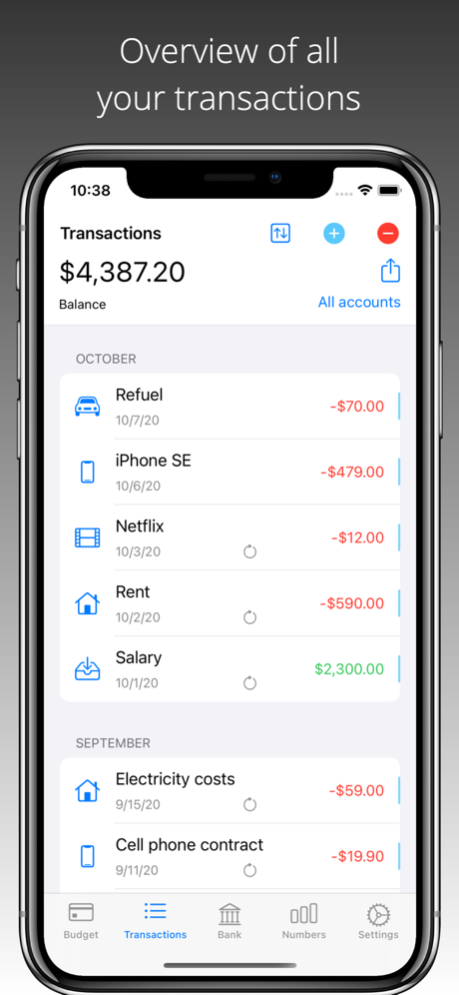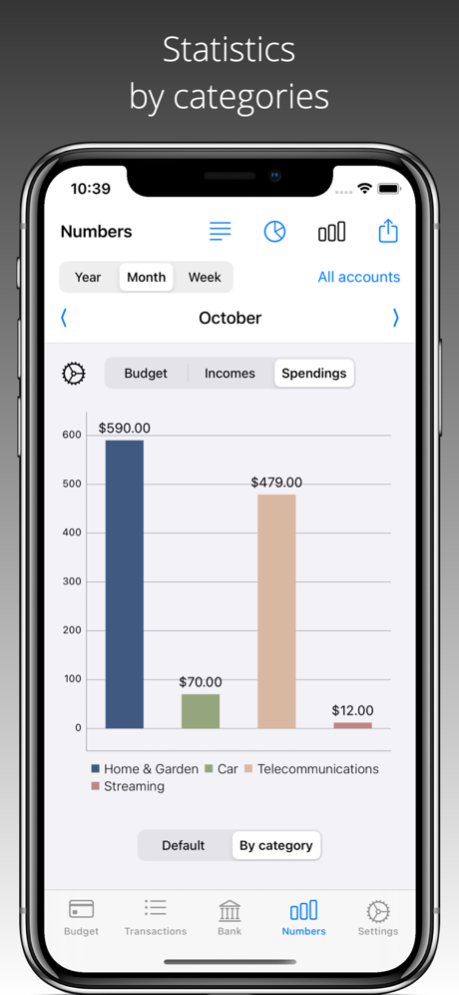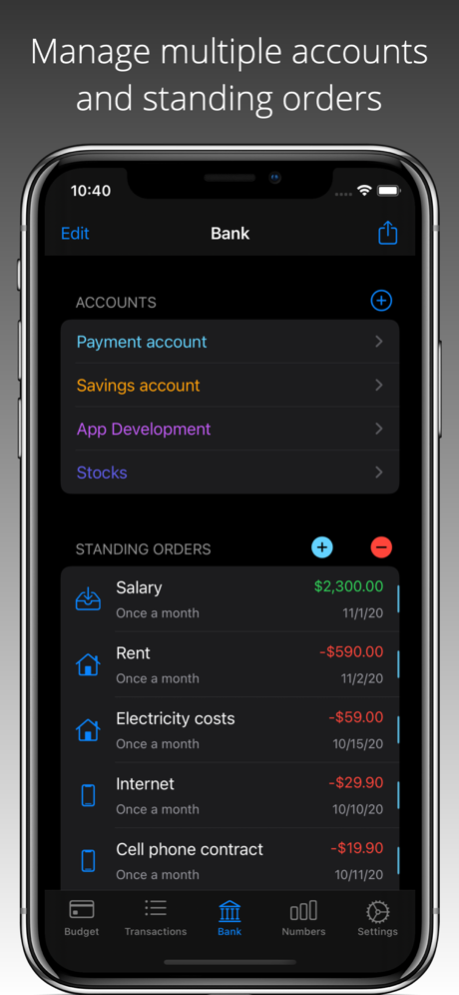Dispensatio - Budget Manager 1.7.0
Free Version
Publisher Description
Your budget in your pocket! Keep an overview of your finances and control your income & spendings at a glance! Don't miss any notice periods anymore!
Your budget in your pocket! Keep an overview of your finances and control your income & spendings at a glance!
With Dispensatio you keep the overview. Enter your income and spendings quickly and easily and view your account balance at any time. Use Siri Shortcuts to create new income even faster or to have the current account balance announced without opening the app! Dispensatio impresses with its simplicity and gives you a great overview!
Use the statistics to keep track of your monthly income and spendings and discover opportunities for savings. Manage your finances in different accounts and categories.
Create recurring entries in the form of standing orders and be reminded of upcoming transactions. Don't miss any notice periods anymore, get reminded of expiring contracts by Dispensatio and terminate in time!
Functional Overview
- Budget overview of monthly income & spendings
- Use Siri shortcuts to enter income & spendings
- Manage transactions on different accounts
- Statistical analysis of your finances
- Fixed costs overview
- Evaluations by category
- Preview of upcoming transactions
- Manage your standing orders
- Let yourself be reminded of expiring contracts and terminate them in time
- High security through Face ID / Touch ID
- Your data remains stored locally on your device only
- Budget overview in the widget
- Export your transactions in CSV format
- Export your accounts in CSV format
- No registration necessary
Data protection:
Your data will be stored locally on your device. There is NO synchronization with external servers or similar. No registration is necessary. Your data belongs to you and stays with you! Additionally, you have the possibility to use Face ID / Touch ID when opening the app.
Support:
In the feedback section of the app you have the possibility to send us your questions or suggestions for improvement. I'm trying to improve the app continuously and take the requests very seriously. So don't hesitate if something seems unclear or you find an error.
Download and try it for free:
You can test Dispensatio for one month free of charge in its full scope and have a close look and try everything. After one month you can purchase the PRO version of Dispensatio with a one-time purchase and continue to enjoy the diversity of Dispensatio.
If you like the app, please rate it in the App Store and support the development of Dispensatio!
Mar 28, 2024
Version 1.7.0
Features
- Create amortizations
- Create cashed based accountings
- Add VAT to your transactions
- Show attachments in transactions list
Bugfixes
- Stability improvements
About Dispensatio - Budget Manager
Dispensatio - Budget Manager is a free app for iOS published in the Accounting & Finance list of apps, part of Business.
The company that develops Dispensatio - Budget Manager is Tobias Hauss. The latest version released by its developer is 1.7.0.
To install Dispensatio - Budget Manager on your iOS device, just click the green Continue To App button above to start the installation process. The app is listed on our website since 2024-03-28 and was downloaded 1 times. We have already checked if the download link is safe, however for your own protection we recommend that you scan the downloaded app with your antivirus. Your antivirus may detect the Dispensatio - Budget Manager as malware if the download link is broken.
How to install Dispensatio - Budget Manager on your iOS device:
- Click on the Continue To App button on our website. This will redirect you to the App Store.
- Once the Dispensatio - Budget Manager is shown in the iTunes listing of your iOS device, you can start its download and installation. Tap on the GET button to the right of the app to start downloading it.
- If you are not logged-in the iOS appstore app, you'll be prompted for your your Apple ID and/or password.
- After Dispensatio - Budget Manager is downloaded, you'll see an INSTALL button to the right. Tap on it to start the actual installation of the iOS app.
- Once installation is finished you can tap on the OPEN button to start it. Its icon will also be added to your device home screen.